DIY Fixes vs. Professional Solutions for MacBook Repairs in Adelaide
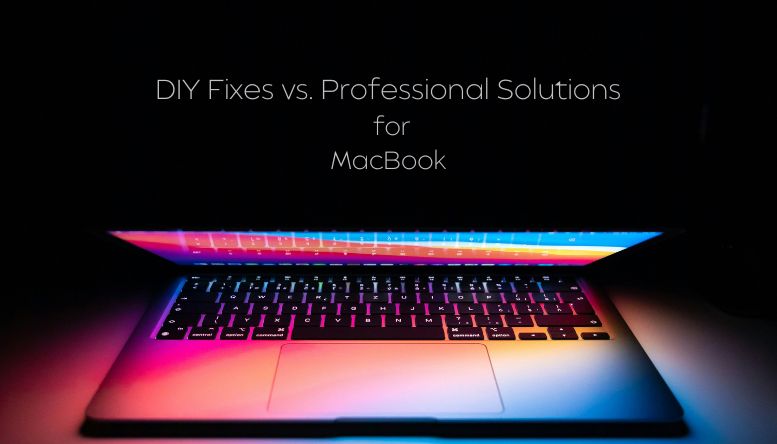
Keeping your MacBook in good shape is very important. It can be a minute problem. It can be about adding memory, or regular maintenance. When you encounter problems with your Macbook, you might be pondering whether you should try some of the DIY fixes with the help of YouTube videos. So, in this blog,’ DIY Fixes vs. Professional Solutions for MacBook Repairs in Adelaide’, we’ll discuss why it is a plausible choice for professional solutions for Macbook repairs rather than opting for DIY Fixes. So, let’s hear it from the professionals for MacBook Repairs Adelaide!
DIY Fixes
We admit DIY fixes are very tempting due to their affordability and advantages. Let’s take a look at them in detail.
Advantages
1. Cost-effectiveness
Well, DIY remedies can help you with affordability. Rather than paying professional service fees, you will just buy the replacement parts and tools, provided that they are less expensive. Online introductions of teachers and forums that guide for nothing help reduce the cost. DIY helps to give you the power to decide where and how you allocate resources, and you can incur only the expenses that you directly incur.
2. Convenience
Convenience is one of the most important pros of the DIY approach for repairing MacBooks. Through DIY repairs, users can mend problems, practically and quickly, saving themselves waiting time with trips to appointments or shipping devices to the repair centers. This helps to reduce time and enables users to get hold of their devices back if things go wrong and they have the power to deal with recurring MacBook problems from the comfort of their houses.
3. Learning experience
DIY fixes to a MacBook not only give a skillset but also help in the learning process. Through handling repairs by themselves, the users brush up on their problem-solving abilities, get to know the computer hardware better, and improve their technical literacy.
Through such practice, modesty, and self-efficacy spur from individuals making them develop the ability to diagnose and fix problems fast. Above that, it saves time and money and as well it triggers a sense of purpose and ownership which is necessary for accomplishing our goals.
Common DIY Repair Techniques
Following are some of the common DIY repair techniques used.
1. Cleaning dust and debris
Cleaning up dust and other debris requires the removal of dirt and dust from devices like fans or computers. It avoids overheating and normal functioning is ensured by keeping a constant body temperature. Brush the small parts with a light paintbrush or apply compressed air so as not to break them up. One of the benefits of frequent cleaning is that it enables devices to have a longer lifecycle.
2. Replacing peripherals (e.g., battery, RAM)
Replacing removable parts or components like batteries or RAM is easy to do yourself. One can learn how to do this by watching videos that explain certain repair processes.
It basically obliges the old components to be removed and the new components to be installed for the sake of improved device efficiency. Make sure that you follow the manufacturer's instructions properly and that you have the correct model compatibility for your device. Installing fragile peripherals such as HDDs (Hard Disk Drives) can shorten the lifespan of your device as well as may cause consequent failures.
3. Software troubleshooting
Software troubleshooting, in particular, includes discovering glitches with computer programs or their system and bringing them back to life. For example, some of these issues are such as software crashes, freezes, or parity check errors. The remedial approach may entail restarting the device, updating the software, and/or exercising the appropriate diagnostic tools. The fact is that there are manuals for step-by-step instructions to follow on purpose or search online to find efficient solutions quickly.
Professional Solutions
1. Expertise and experience
Professional MacBook services have experts with streamlined expertise and experience who delve into different aspects of MacBook technical concerns. Their professional skill is a guarantee of timely accurate diagnosis and effective decisions, so the chance of mischarge or more damage to your device is reduced.
2. Guaranteed results
Professional repair services not only give peace of mind but also guarantee success in all repairs. Among other things, they can guarantee a nice quality repair, where the machine will meet all standards from their field, thus you can be confident about your MacBook running smoothly after the service.
3. Warranty coverage
Many of the reputable MacBook repair businesses like Fix N Talk do include warranty duration on their services as well as with the replaced parts. This puts the purchaser`s mind rested since any problems noticed during service or even post-repair are handled at no additional costs as long as they fall within the warranty period, limiting your losses or exposure.
Services Offered By Professional Repair Shops
Experts deal with repairs differently. They take care of matters including hardware repairs, data recovery, and component upgrades.
1. Hardware repairs
Most of the professional skilled repair service outlets provide a wide range of hardware-related services such as detailed procedures like board replacement and screen repair. Their skills guarantee timely and accurate repairs bringing your MacBook efficiency.
2. Data recovery
As, you know, professional repair shops like Fix N Talk are equipped with the newest sustainable tools and methods to retrieve data from various physical outputs as well as inaccessible ones on MacBook storage devices. However, this power can originate from many sources such as software malfunction or a data breach, but regardless of the source, they can still recover the valuable data while ensuring its confidentiality and integrity.
3. Component upgrades
Service centers offer the option of upgrades to the system part of your MacBook to improve the machine’s functionality and capability. They provide not only up-to-date RAM but also modern storage or other components that are always compatible and reliable. These upgrades are also tailored to your specific needs with regard to your unique goals, thus the functionality and durability of the said MacBook are improved in the long term.
